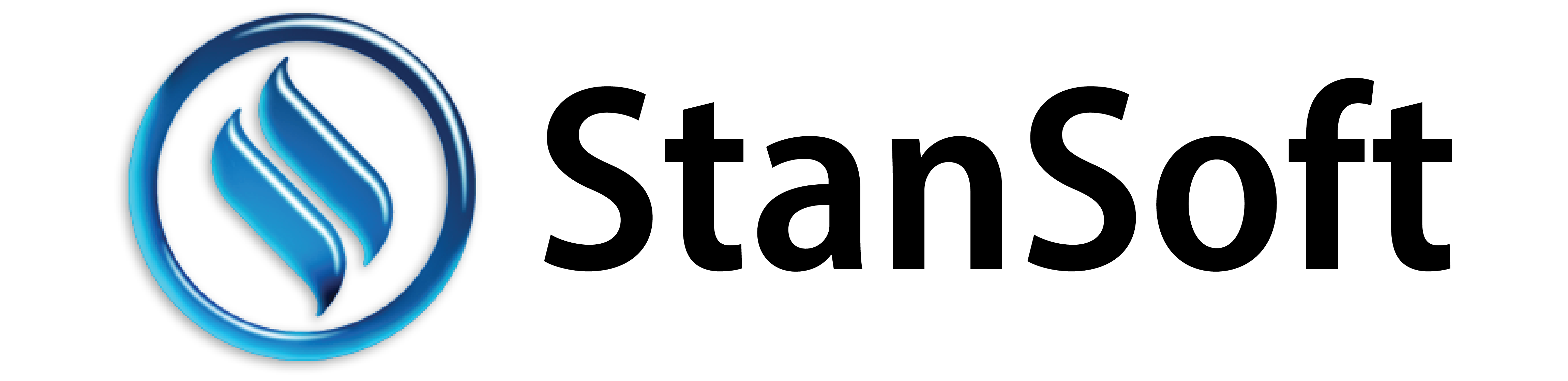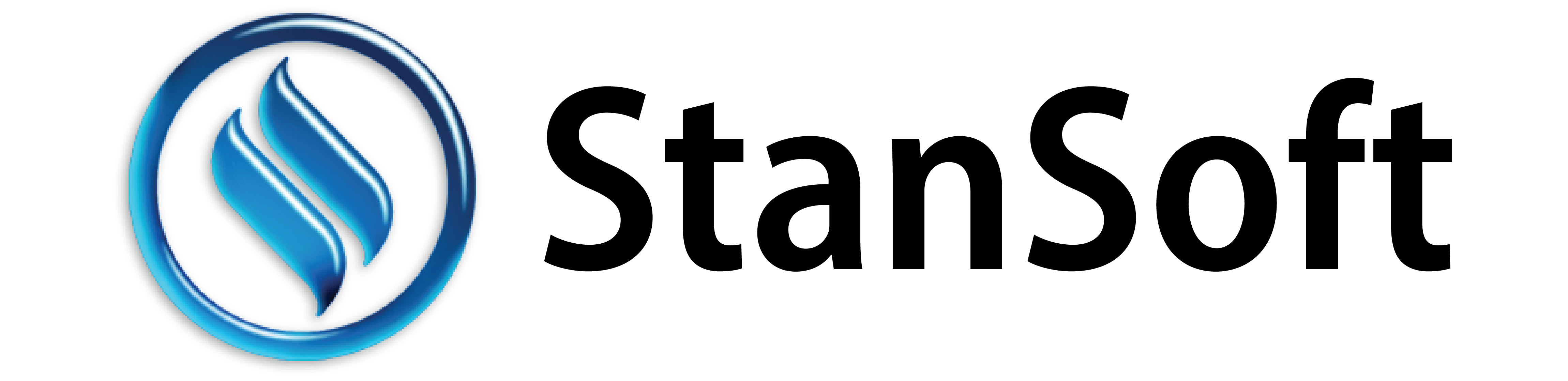| Projected Size | Tiny | Small | Medium | Large | Very Large | |
| Processing Capacity Trdes/Day in any one segment | Upto 1000 | Upto 5000 | Upto 10000 | Upto 50000 | Upto 100000 | |
| OR desktop EXE users (Avg.nos.) (BO,DP,KYC, Accounts,RMS,etc.) | 3 | 10 | 20 | 30 | 50 | |
| OR Webserver Branch Users | 10 | 20 | 50 | 100 | 200 | |
| Database Server Upgrade Path | ||||||
| Tiny | Small | Medium | Large | Very Large | ||
| Processor | Desktop PC | Xeon E3 family | Xeon E5 server family | Xeon E5 server family | Xeon E7 family | |
| CPU required | 1 x 4 cores | 2 x 4 cores | 2 x 4 cores | 4 x 4 cores | 4 x 6 cores | |
| CPU future expandibility | NIL | NIL | 1 to 4 sockets | 1 to 4 sockets | 2 to 256 sockets | |
| Memory required | 4GB | 4GB | 16 GB | 32 GB | 128 GB RAM | |
| Memory expandibility | 4GB to 8GB | 4GB to 32GB | 16GB to 1.5TB | 16GB to 1.5TB | 6TB/12TB | |
| Backup System | External HDD | External Hard Disk | External Hard Disk | DAT Drive | DAT Drive | |
| Windows OS Software | Win Server 2016 | Win Server 2016 Standard | Win Server 2016 Standard | Win Server 2016 Enterprise | Win Server 2016 Datacentre | |
| SQL Server Editions Upgrade path | Step 1 | Step 2 | Step 3 | Step 4 | ||
| SQL Server Restrictions | Express Edition with Tools 2016 and above | 2016 or above Workgroup Edition | Standard Edition 2016 and above | Enterprise Edition (Partitioning, Backup Compression, Resource Governor, Partition table parallelism & Full Database Mirroring) 2016 or above | ||
| CPU restriction 2012,2014 | 1 CPU / 4 cores | 4 CPUs / 16 cores | 4 CPUs / 16 cores | Unlimited | ||
| CPU restriction 2008 | 1 CPU | 2 CPUs | 4 CPUs | 8 CPUs | ||
| Memory Size restriction upto 2012 | 1GB | 64GB | 64GB | Unlimited | ||
| Memory Size in 2014 | 1GB | 128GB | 128GB | Unlimited | ||
| Instructions set | 64bit | 64bit | 64bit | 64bit | ||
| Database Size Maximum | 10GB | 524PB | 524PB | 524PB | ||
| Backup | Manual | Auto | Auto | Auto | ||
| Instances (2008 – 2014) | 50 | 50 | 50 | 50 | ||
| Microsoft has 2 pricing options | ||||||
| Per Server Core List Price (approx) | FREE | $ 1793 per core | $ 1793 per core | $ 6874 per core | ||
| Server + CAL List Price (approx) | FREE | $ 734+($207/CAL) | $ 734+($207/CAL) | NA | ||
| Storage IO Upgrade Path | Step 1a | Step 1b | Step 2a | Step 2b | Step 2c | Step 3 |
| Storage Type | HDD | HDD | HDD | HDD | HDD | SAN Storage |
| Storage Connectivity | SAS/SATA | SAS/SATA | SAS | SAS | SAS | 8GBps FC (Fiber Channel) Active Switch |
| Controllers | 6G (Dual Controllers) | |||||
| Storage Capacity | 500GB | 2TB | 146GB | 300GB | 600GB | 5TB 2.5TB if selected RAID 1 or 0 1.2TB if selected RAID 10 |
| Cache on Storage | 16MB | 64MB | 16MB | 64MB | 128MB | 512MB (16 x 32MB) |
| RPM | 7200 | 7200 | 15K | 15K | 15K | 15K |
| Transfer Rate | 6Gbps | 6Gbps | 6Gbps | 12Gbps | 12Gbps | 8Gbps |
| No of disks | As per RAID level | As per RAID level | As per RAID level | As per RAID level | As per RAID level | 16 nos and upgradeable |
| RAID levels | Common name | Advantages | Dis-Advantages | Where does the OS sit ? | Disk requirement | |
| Single HDD | Standard Setup | No safety | OS and storage is on a common disk | 1 | ||
| Single HDD + OS HDD | Std with Extra HDD | Speed only | No safety | OS and storage are on separate dedicated disks | 2 | |
| RAID 1 array | Mirrored disks | Safety only | Speed slow | Both OS and storage is on the array | 2 | |
| RAID 1 array + OS | Mirrored disks | Safety only | Speed slow | Storage is on the array and OS is on a separate disk | 3 | |
| RAID 0 array | Striped disks | Speed only | No safety | Both OS and Storage is on the array | 2 | |
| RAID 0 array + OS | Striped disks | Speed only | Speed only | Storage is on the array and OS is on a separate disk | 3 | |
| RAID 10 array | Mirrored & Striped | Improved safety w/o sacrificing speed | Both OS and Storage is on the array | 4 | ||
| RAID 10 array + OS | Mirrored & Striped | Improved safety w/o sacrificing speed | Storage is on the array and OS is on a separate disk | 5 | ||
Web Server Requirements
The choice of Web Server is critical aspect of defining the user experience. The right setup should be a balance of CPU, RAM, IIS configuration and safety features.
Reverse Caching should be disabled on the Web Server.
Web Server and SSDigit Router should be adequately protected with a Firewall.
Use of SSL certificate is highly recommended
| Projected Size | Tiny | Small | Medium | Large | Very Large |
| No of web users (depends on clientele) | (100 regular users + 5 branch users) | (200 regular users +10 branch users) | (300 regular users +15 branch users) | (500 regular users +25 branch users) | (1000 regular users +50 branch users) |
| SharePro Web Application Server Upgrade Path | Step 1 | Step 2 | Step 3 | Step 4 | Step 5 |
| SharePro Web Licences | 1 | 1 | 1 | 1 | 1+1=2 |
| Windows OS Software | Server 2008 | Server 2008 R2 Standard 64Bit | Server 2008 R2 Standard 64Bit | Server 2008 R2 Standard 64Bit | Server 2008 R2 Enterprises 64Bit |
| Web Server software | IIS 6 | IIS 7 | IIS 7 | IIS 7 | IIS 7 |
| Offfice software | MS-Office 2007 / Open Office | MS-Office 2007 / Open Office | MS-Office 2007 / Open Office | MS-Office 2007 / Open Office | MS-Office 2007 / Open Office |
| Intel Processor | I7-3770 | I7-3770 | I7-3770 | I7-3770 | I7-3770 |
| Memory | 4 GB | 8 GB | 16 GB | 32 GB | 32 GB |
| Processor | 1 | 2 | 2 | 4 | 4 |
| HDD | 146 GB 15K 12GBPS 128MB Cache | 146 GB 15K 12GBPS 128MB Cache | 146 GB 15K 12GBPS 128MB Cache | 146 GB 15K 12GBPS 128MB Cache | 146 GB 15K 12GBPS 128MB Cache |
Other Vital Components
Web Access requirements for your clients and branchesWeb Users including clients, branches and CRM users need to have a browser (recommended Google Chrome).
Branches also require scanners/camera to upload cheques to RMS Team for increased limits and KYC documents if KYC is entered by branches.
Anti-Virus softwares not recommended are:
Reverse Caching should be disabled on the Web Server.
Web Server and SSDigit Router should be adequately protected with a Firewall.
SharePro Client PCs
These are the PCs that do the heavy duty lifting by your staff inside your premises.
Any Intel i3 series or AMD FX4 series system with HDD (Barracuda / Caviar i.e.7200 RPM) with RAM (4GB) and Display (17″ or more). With Windows 8.1 and MS Office/Open Office.
Outlook is required only if mails are required to be sent from the local system.
SharePro Live RMS
Live RMS server needs to be connected with the trading networks of all the exchanges to receive trade data and rate broadcasts. Hence it cannot be hosted at a Datacentre.
SSDigit Router
MS-Outlook (with the Outlook Security Patch for bulk auto-send) OR a Linux/Windows mail server for bulk emailing.
Digital Certificate to be setup to send signed emails.
API based SMS (URL, Username, Password, Success or Fail flag) for sending bulk SMS.
In-house Virtual Server
A small broker can begin with an in-house virtualized server hosting 1) a database server, 2) Web server, 3) SSDigit Router, 4) Live RMS Server and 5)Linux/Windows in-house Mail
Server. System resources can be shared and optimized for e.g. Live RMS Server can be switched off after trading hours, etc..
Host system should have a CPU that has VT-x with built-in VT-d, Instruction Set Extensions SSE4.1/4.2, AVX and Graphics Base Frequency of 650 MHz.
Datacentre Virtual Server
If the hosting is at a data centre, then a minimum 1MB (recommended 2MB) leased line connectivity is required for good Desktop user experience.
Other devices
90 col for Cheque/Voucher printing
132 col printer/line printer for pre-printed contracts.
Desktop Scanners for scanning KYC documents and signatures.