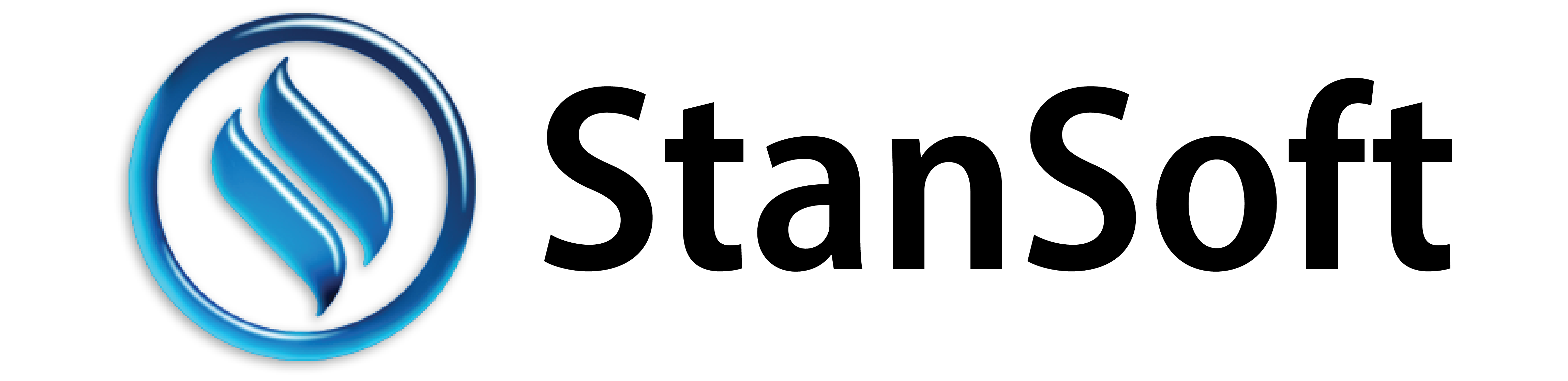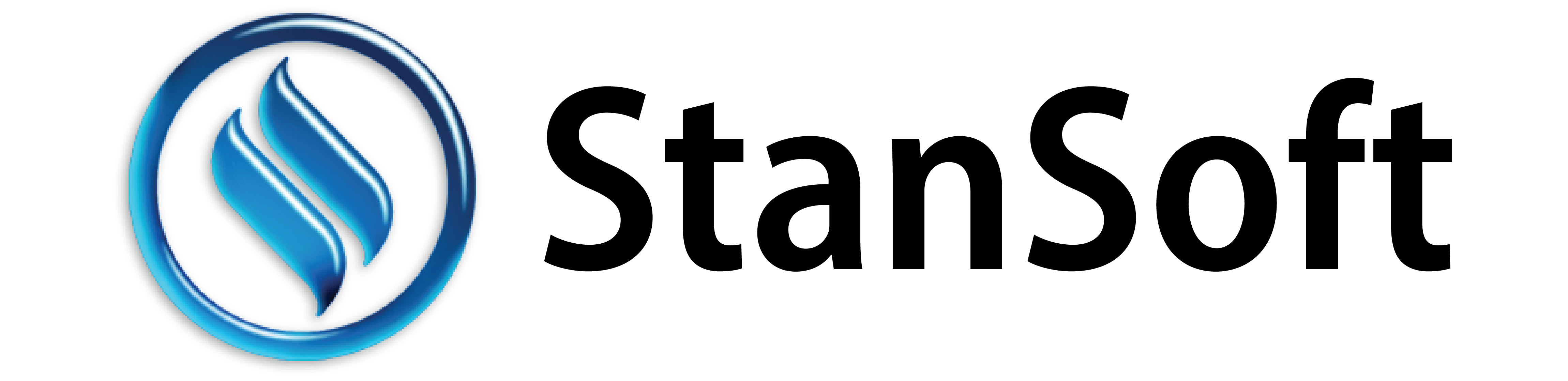SharePro CRM
SharePro CRM is the server application that caters to Clients, Branches, APs, Employees, Fund Managers,etc., through the web browser. Built using the latest web technologies and libraries, it is the face of your organization to the outside world. Easy to use, it works intuitively on the browser and the mobile.