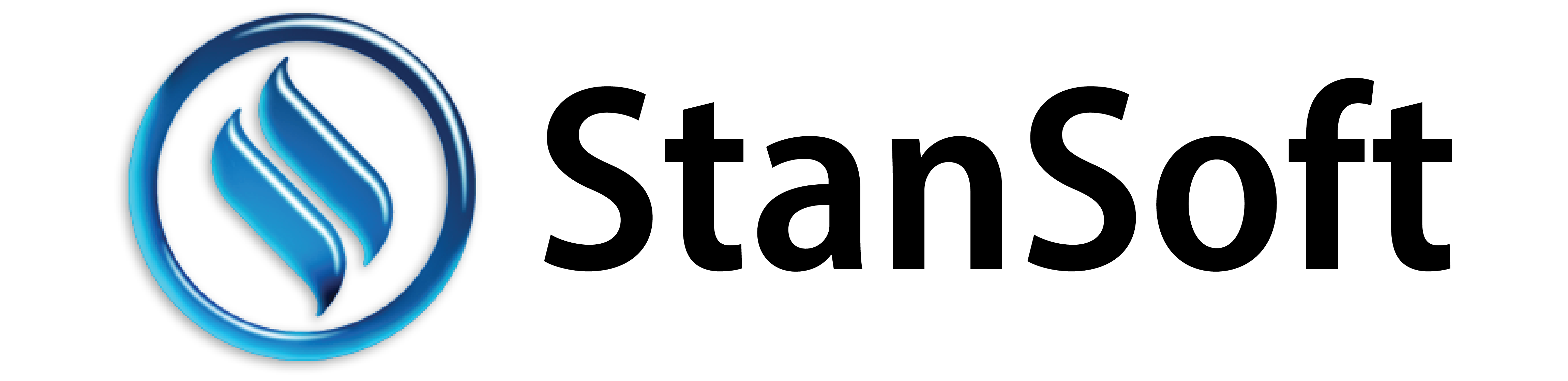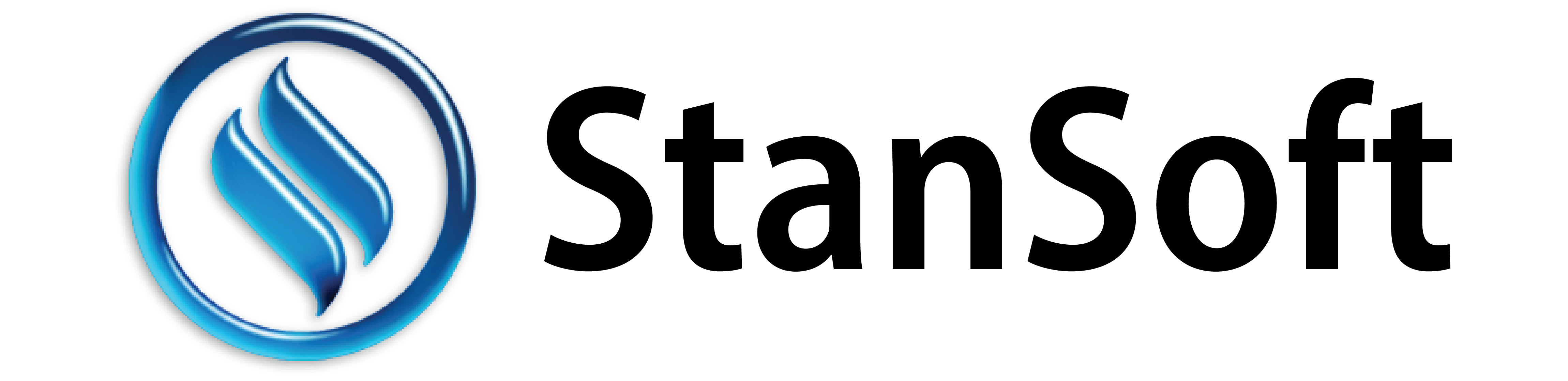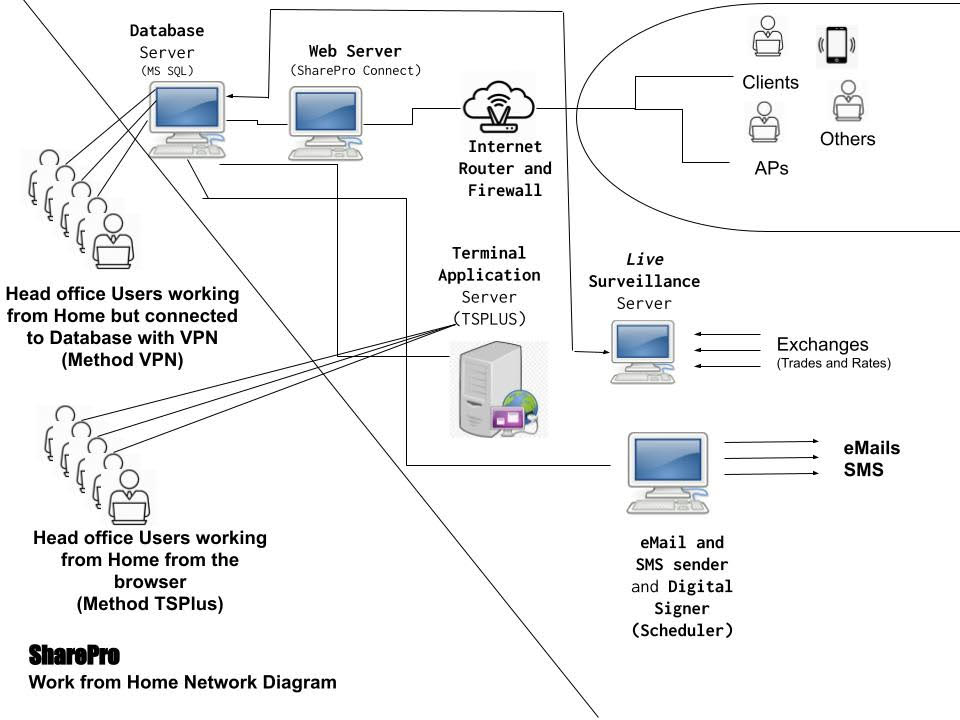
Work From Home
The Work from Home (WFH) setup is not all that different from the setup you have currently. As usual, there will be the two main servers: Database and Web Server which are accessible by your backoffice users and global users respectively. The only difference in the WFH set up would be a third server which we refer to as the Terminal Application Server. The SharePro Desktop [EXE] software is installed in this application server, multiple users created and given access.
The three servers mentioned can be rolled into one or two servers also, depending on volumes and data pressure.
The Terminal Application Server is where SharePro actually executes. We recommend installing TSPLUS (a secure Remote Desktop Application) on this server to enable your Backoffice team to easily access our software. Here the benefit would be that several users would be able to access the Terminal Application server simultaneously with different access levels if necessary. You have the option to access SharePro installed in the application server using the browser, or TSPlus shortcut bar on each user’s desktop.
Run SharePro inside the browser
Once the application server is setup and TSPlus configured, your users can run the SharePro Desktop application inside their favorite web browser. See the snapshot below:
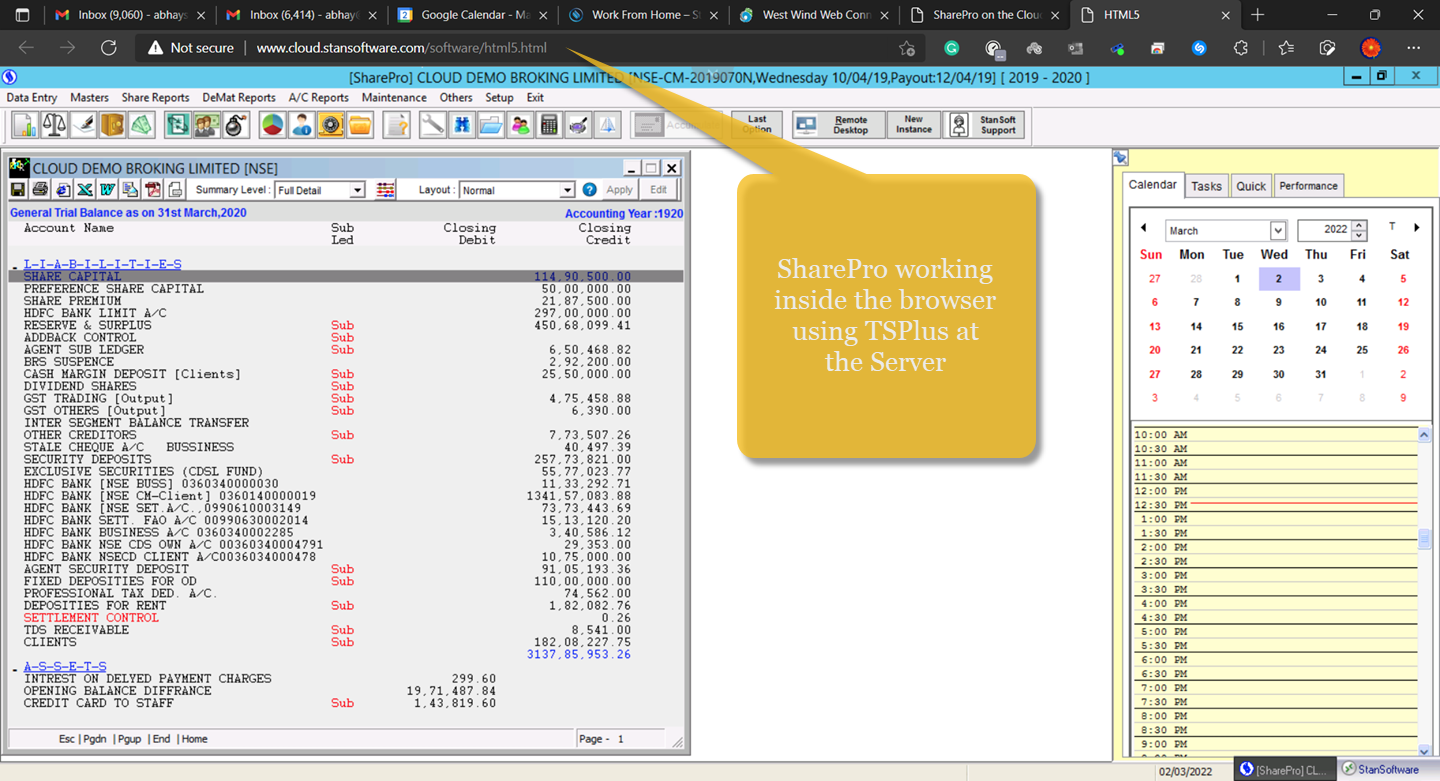
Run SharePro using Floating Panel
TSPlus allows you to define users, allot applications to them, and create a floating panel that can be installed on the user’s desktop for quick access to SharePro, and other applications that he may have been given access to. See the snapshot below: